Need a portable UPS+BATTERY SYSTEM your vaccine storage needs?
What Everybody Ought to Know About Anker SOLIX Power Stations
Get the answers you need to ensure the safety and efficacy of your temperature-sensitive vaccines with Anker SOLIX portable power stations.
Are you a healthcare professional, pharmacist, veterinarian, or researcher responsible for storing temperature-sensitive vaccines? Do you worry about power outages and fluctuations that could compromise your valuable vaccine supply, leading to significant financial loss and harm to public health?
Imagine a system that guarantees your vaccines remain at the correct temperature, even during a power cut. Anker SOLIX portable power stations offer a reliable Uninterruptible Power Supply (UPS) solution, ensuring continuous protection for your vaccines. These systems are designed for easy setup and use, tailored to meet the specific needs of various facilities.
With an Anker SOLIX portable power station, you can ensure uninterrupted power for your vaccine fridge, safeguarding vaccines and preventing costly losses. Anker SOLIX power stations are designed with long-lasting, safe LiFePO4 LFP batteries and feature advanced UPS functionality with rapid switchover times of less than 20ms. They also have features such as smart temperature monitoring and remote control via a mobile app.
Do you have questions about how an Anker SOLIX portable power station can benefit your facility? Below, you will find answers to the most frequently asked questions to help you understand how our solutions can protect your valuable vaccines.
UPS Frequently Asked Questions
Warranty and Registration
What is the warranty for Anker SOLIX power stations?
Anker SOLIX power stations come with a 5-year limited warranty for purchases made through authorised sellers or AnkerDirect. The warranty applies only in the country where the product was purchased. For Japan, the default warranty is 18 months, but it can be extended to 5 years with registration. The warranty covers manufacturing defects and failures under normal use conditions.
Why should I register my Anker SOLIX power station?
Registering ensures that your warranty is activated and valid. It also gives you priority access to customer service and keeps you updated on product improvements, new releases, and official events. Registration simplifies any warranty claims by providing proof of purchase and product details upfront.
What is the Uninterruptible Power Supply (UPS) function on Anker SOLIX power stations and how does it work?
The UPS function allows your Anker SOLIX power station to act as a backup power source during power outages. To use it, you connect the power station to a wall outlet using the AC charging cable, then press the AC output button and connect your devices to the AC output ports. In UPS mode, devices are powered via bypass charging, with a switchover time of less than 20ms, allowing for seamless transition between power sources. The F3800 unit’s UPS functionality is specifically designed for medical refrigerators, not other specialized medical equipment.
What isn’t covered by the warranty?
The warranty does not cover:
Damage caused by misuse, such as exceeding power limits, dropping, or exposure to water and extreme conditions.
Disassembly, modification, or repair by unauthorised persons.
Batteries damaged by improper maintenance or prolonged non-use.
Products purchased from unauthorised sellers or without proof of purchase.
Lost, stolen, or promotional (free) items.
Non-quality-related issues reported after 30 days of purchase.
Features and Usage
What is the UPS feature, and how does it work?
The UPS (Uninterruptible Power Supply) feature keeps connected devices running during power outages by instantly switching from mains power to battery power (under 20ms). To use:
Plug the power station into a wall outlet using the AC charging cable.
Press the AC output button to activate the UPS mode.
Connect your devices to the AC output ports.
This feature is ideal for devices like medical fridges or sensitive electronics. However, it’s not suitable for life-support equipment or high-demand medical devices like surgical tools.
What are the power output capabilities?
F1200: 1500W (6000W surge)
F2600: 2300W (3600W surge)
F3800: 6000W (9000W surge with expansion batteries)
Each model includes multiple output options: USB-A, USB-C, AC outlets, and a car charger. USB-C ports support up to 100W output, making them ideal for laptops and other high-power devices.
Can I charge and use the power station at the same time?
Yes, all models support pass-through charging, allowing you to recharge the station while powering devices simultaneously.
Maintenance and Storage
How should I store the power station?
To prolong the battery life, follow these guidelines:
Store the unit in a cool, dry environment between 0°C and 40°C.
Avoid direct sunlight, moisture, or uneven surfaces.
Recharge the battery fully every 3 months if not in use.
Turn off all outputs during storage to prevent unnecessary battery drain.
What’s the best way to maintain battery health?
Fully recharge the power station after each use.
During long-term storage, maintain the battery level between 30% and 60%.
Recharge to 100% every three months to prevent battery degradation.
Troubleshooting
What should I do if the power station doesn’t charge?
Check the overload protection switch. If triggered, press it to reset the system.
Ensure the power input and cable are securely connected.
Confirm that connected devices don’t exceed the model’s maximum input/output limits.
Why does the battery drain when no devices are connected?
When output ports are turned on, the station uses minimal power, even with no devices connected. Turn off all output buttons or enable the power-saving mode to prevent idle power consumption.
How do I reset the power station?
Insert a small pin or paper clip into the reset hole and hold for 1 second. If the issue persists, contact Anker customer support for further assistance.
Safety Guidelines
What safety measures should I follow?
Do not expose the power station to rain, snow, or extreme temperatures.
Only use manufacturer-approved attachments and cables.
Avoid disassembling or modifying the unit. For repairs, contact Anker customer support.
Do not use the station near flammable materials or in poorly ventilated spaces.
Keep the device out of reach of children and pets.
Use properly grounded outlets to avoid electric shocks.
Extra Features
Does the power station have a mobile app?
Yes, the F2600 and F3800 models have Bluetooth and Wi-Fi connectivity for remote control through the Anker app. The app allows you to:
Monitor battery levels and input/output power.
Set power-saving features and automatic shutdown times.
Update firmware for better performance.
Can I expand the power station’s capacity?
F2600: Expand up to 5120Wh with an additional battery.
F3800: Expand up to 26,900Wh by connecting up to six expansion batteries.
Does the power station include an SOS mode?
Yes, press and hold the light button for 2 seconds to activate SOS mode, which flashes a signal for emergencies.
Charging Options
What are the different ways to charge the power station?
The Anker SOLIX power stations offer multiple charging options:
AC Charging: Use the included cable to connect to a standard wall outlet.
F1200: Max input of 1000W
F2600: Max input of 2200W
F3800: Max input of 2990W
Solar Charging: Connect compatible solar panels. Ensure the voltage matches the power station’s input range.
F1200: Supports up to 300W solar input.
F2600: Supports up to 1000W solar input.
F3800: Supports up to 2400W solar input.
Car Charging: Use the included car charger cable to recharge via a 12V car outlet. Car charging is slower and best used as a backup option.
What kind of solar charger can I use?
The solar charger should match the voltage range of your power station.F1200 and F2600: 11-60V with XT60 connectors.
F3800: 11-60V.
Using a solar panel outside these specifications can damage the unit.
Specifications and Models
Do all models have LCD screens?
Yes, all models include an LCD screen that displays:
Remaining battery percentage.
Input and output power levels.
Estimated charging or runtime.
Warnings for temperature, overload, and low battery.
Common Issues and Their Solutions
Why isn’t my power station charging via solar panels?
Ensure the solar panel voltage matches the input range.
Check the connections and confirm that the XT60 port is secure.
Ensure that sunlight conditions are optimal (direct, strong sunlight).
Why does my power station shut off automatically?
This is a feature of the power-saving mode, which turns off the unit if no devices are connected or charging. Disable power-saving mode if continuous operation is needed.
Why does the LCD screen show a high-temperature warning?
This occurs when the power station overheats due to extended use or high ambient temperatures. Turn off the unit and allow it to cool before resuming use.
Emergency Features
What is the switchover time for the UPS function?
The switchover time is less than 20ms, ensuring seamless backup power during outages. This is fast enough to keep most electronic devices running without interruption.
How do I use the SOS mode?
Press and hold the light button for 2 seconds. The light will flash an SOS signal, which can be helpful in emergencies.
Advanced Features
What is ActiveShield 2.0 Technology?
ActiveShield 2.0 monitors the temperature of your power station in real time. It adjusts power output to prevent overheating, ensuring safety for both the unit and connected devices.
Does the power station have surge protection?
Yes, all models include built-in surge protection to prevent damage to connected devices.
F1200: Handles surges up to 2400W.
F2600: Handles surges up to 3600W.
F3800: Handles surges up to 9000W.
Get Guide: Ultimate UPS Checklist for Vaccine Safety
Stay Informed: Unlock Insights, Guides, and Exclusive Offers
Subscribe to our newsletter to gain invaluable insights into power protection solutions, access comprehensive guides tailored for vaccine fridge safety, and receive special offers designed just for you. By joining our community, you’ll be the first to know about the latest innovations, tips for maximising efficiency, and exclusive deals that enhance your operations.